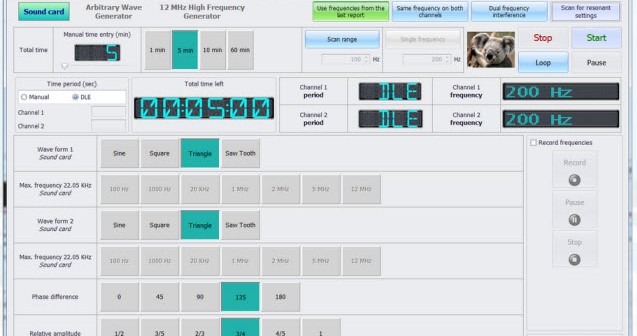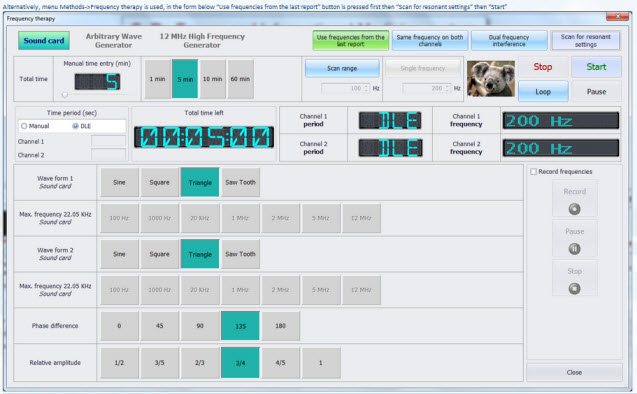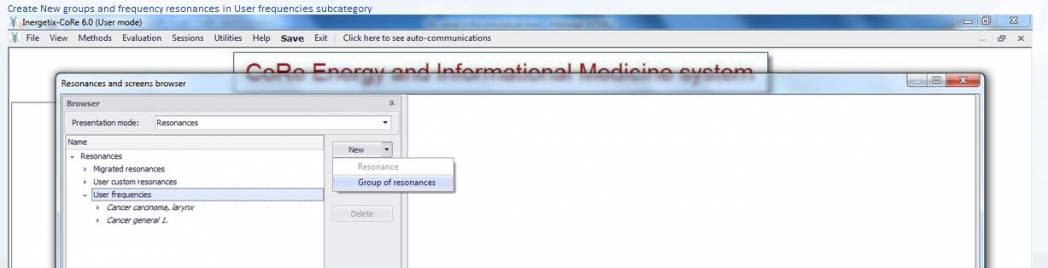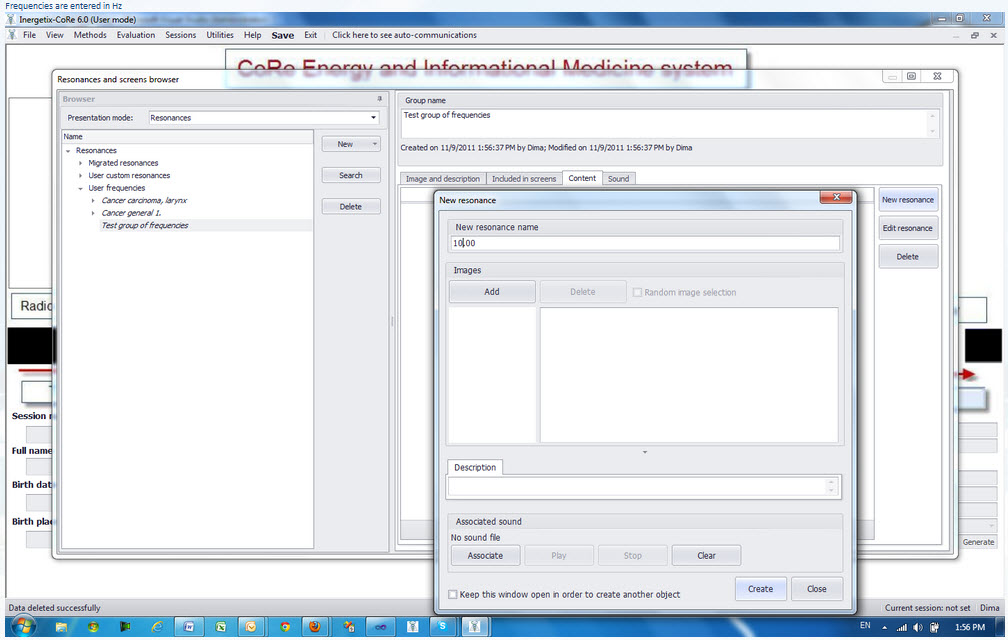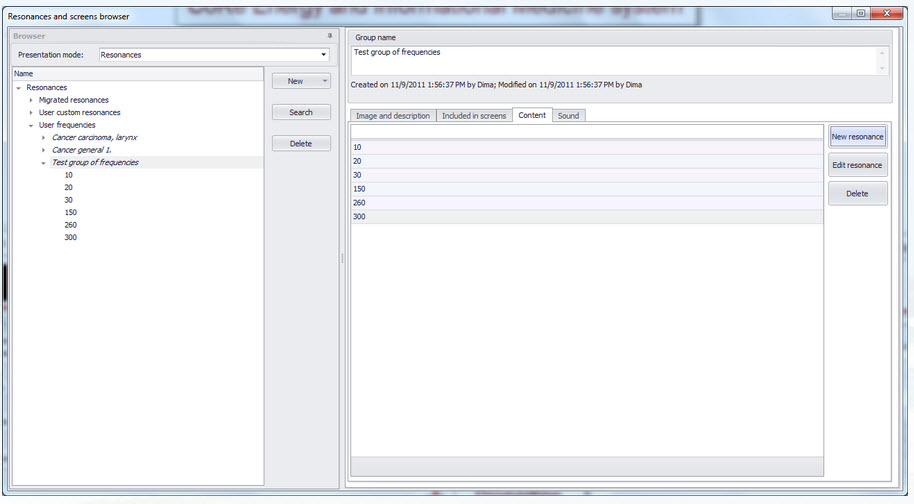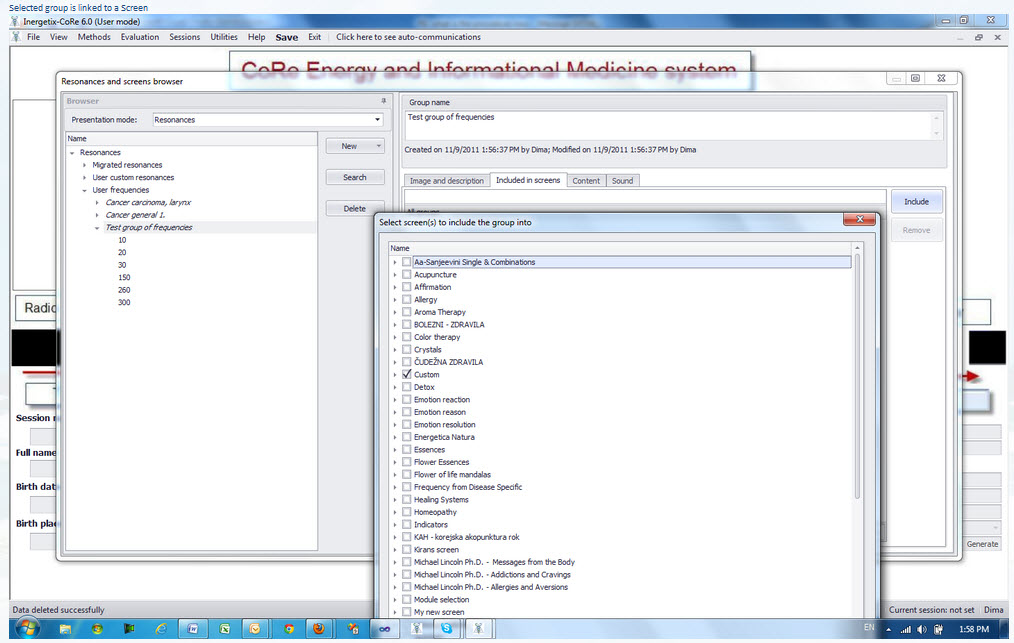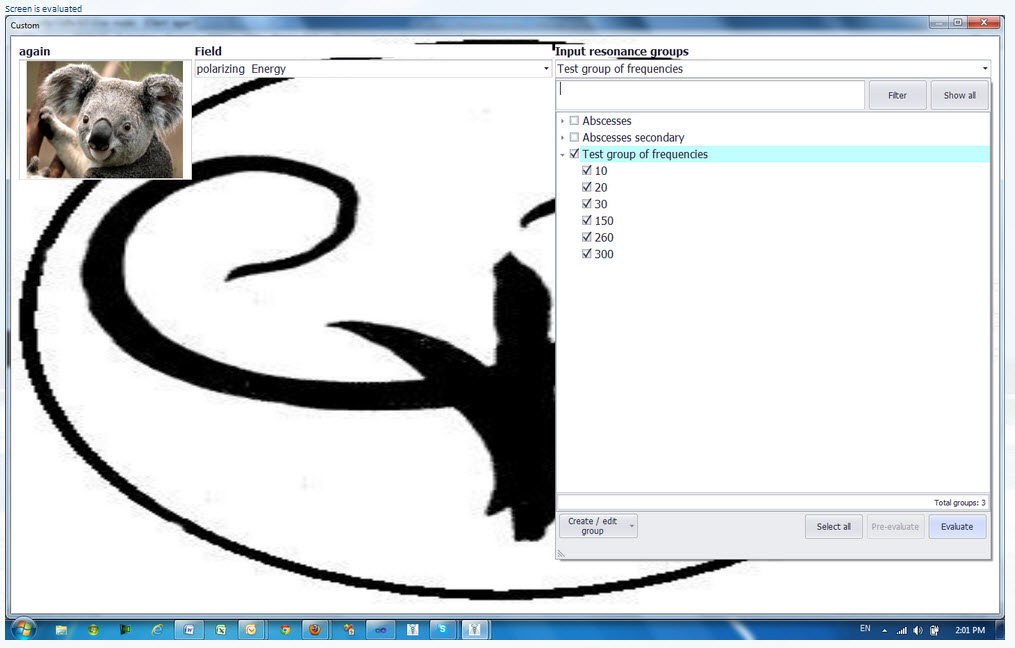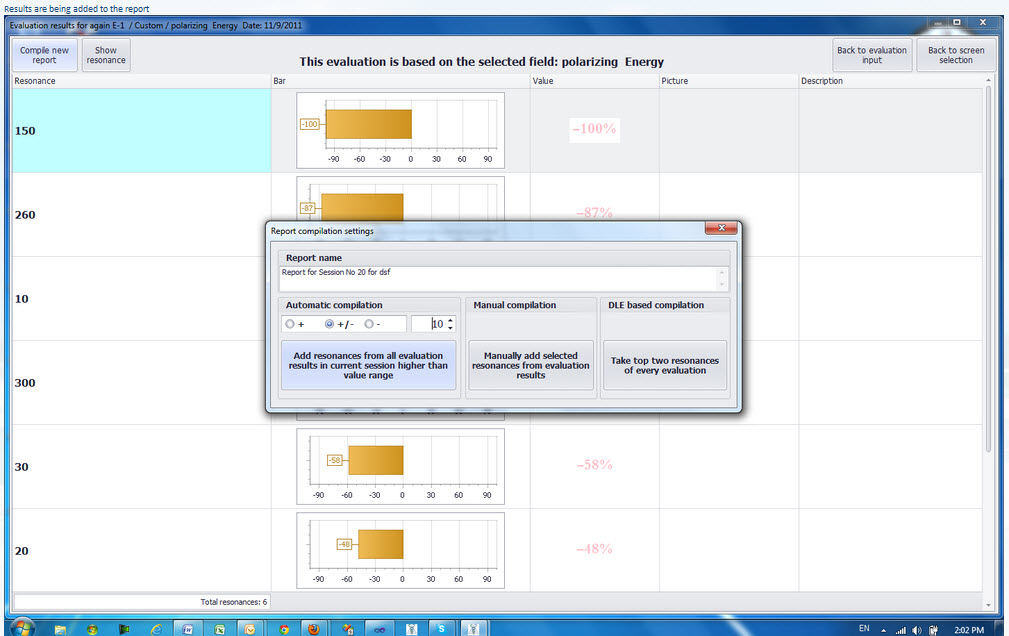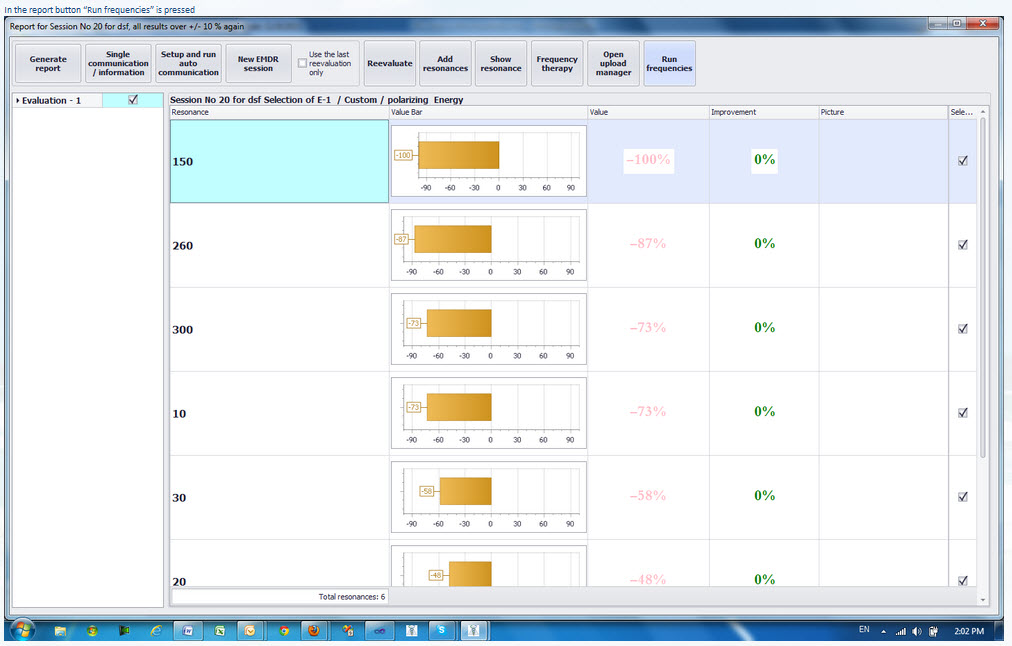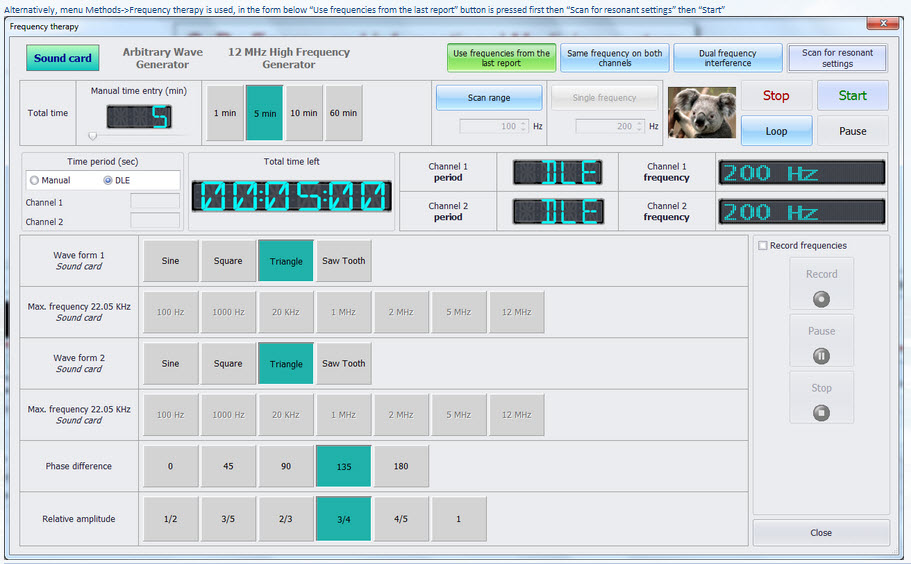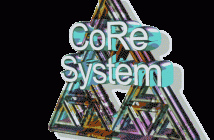This post is also available in: 英語, 法語, 德語, 義大利語, 西班牙語, 克羅地亞語, 希臘語, 匈牙利語, 印尼語, 葡萄牙語(巴西), 羅馬尼亞語
這是通過Bio-LaesEr在基板上的補救措施記錄的鏈接只要你按照文章中所說的來安裝
我想使用其他頻率發生器軟體,該軟體通過計算機聲卡發出信號。該信號被收集到計算機的耳機的輸出,並引入到HI輸入。從iPhone或其他類似來源的音頻文件。
Francisc Anghelus醫生
http://www.youtube.com/watch?v=6XzvDNYYlok 和讀 http://cimddwc.net/tag/global-scaling/ 如果你不懂德語。也難怪,在德國,無人問津了,這些類型的小工具 – 他們很長時間都是“FUER dumm verkauft”和“and der Nase herumgefuehrt”開了個偽科學和生物共振的玩笑。
但在其他CoRe不僅可以讓你添加任何一組的頻率 – 但更重要的是還能夠將它們保存,以備將來使用,並掃描他們在任何時候為客戶找到最共振的頻率 – 這樣才能具體地治療客戶:
創建頻共振,評估,建立報告和生成頻共振的步驟。
1。創建組的頻率共振
a。打開“視圖” – >共振和屏幕瀏覽器
b。找到用戶在共振頻率的子類
c。創建新的組和用戶的頻率子類別的頻率共振。總是輸入頻率,單位為Hz
2。鏈接創建的組或創建所需的任何屏幕,新的屏幕和鏈接創建的組
3。評估頻率組
4。創建報告
5。打開頻率發生器和運行頻率
6。或者使用方法 – >低頻治療,然後按下按鈕使用最新評估報告
以下是此過程的截圖:
 English
English 繁體中文
繁體中文 Français
Français Deutsch
Deutsch Italiano
Italiano Español
Español Hrvatski
Hrvatski Ελληνικα
Ελληνικα Magyar
Magyar Indonesia
Indonesia Português
Português Română
Română