This post is also available in: Chinese (Traditional), French, German, Italian, Spanish, Croatian, Greek, Hungarian, Indonesian, Portuguese (Brazil), Romanian
Here is the link to the imprinting of remedies with the Bio-LaesEr on a substrateonce you have set up your frequencies as described in this post
Kiran’s answer :
personally I would not deal with Global scaling as it is one of these new age theories with a true core surrounded by fraud, money-making and naivete. The originators were in court this year for fraud and one of them even already hanged himself in jail . See http://www.youtube.com/watch?v=6XzvDNYYlok and read http://cimddwc.net/tag/global-scaling/ if you understand German. And no wonder that there are no buyers in Germany anymore for these kind of gadgets – they have been long enough “fuer dumm verkauft” and “and der Nase herumgefuehrt” made a joke about by pseudo-science like this and Bioresonance.
But otherwise CoRe not only allows you to add any set of frequencies – but more importantly also makes it possible to save them for future use and scan them at any time for a client to find the most resonant ones – this way making therapy client specific :
Steps to create frequency resonances, evaluate, create report and generate frequency resonances.
1. Create groups of frequency resonances
a. Open View->Resonances and screens browser
b. Locate User frequencies subcategory in Resonances
c. Create New groups and frequency resonances in User frequencies subcategory. Frequencies are always entered in Hz
2. Link created groups to any screen desired, or create new screen and link groups created above
3. Evaluate frequency groups
4. Create a report
5. Open Frequency generator and run frequencies
6. Alternately use Methods->Frequency therapy and press button Use last evaluation report
Below are screenshots describing the process :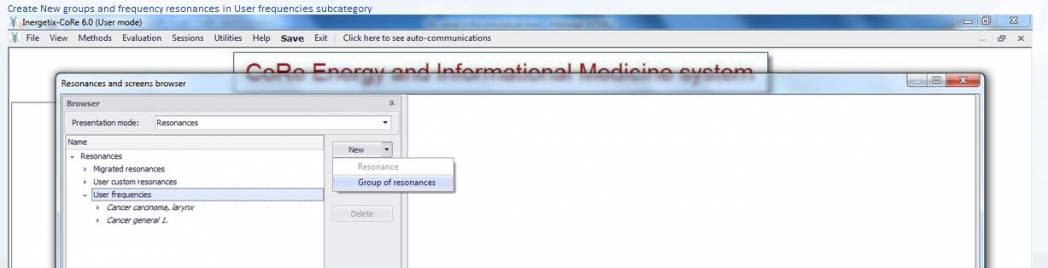
 English
English 繁體中文
繁體中文 Français
Français Deutsch
Deutsch Italiano
Italiano Español
Español Hrvatski
Hrvatski Ελληνικα
Ελληνικα Magyar
Magyar Indonesia
Indonesia Português
Português Română
Română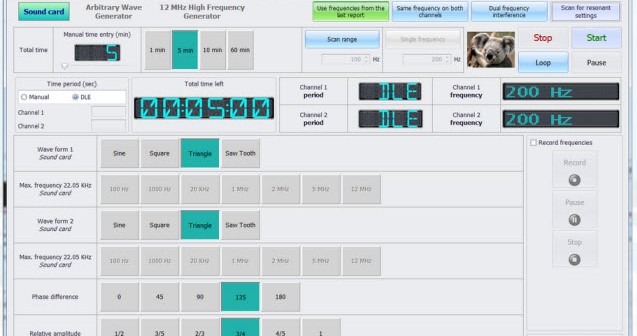
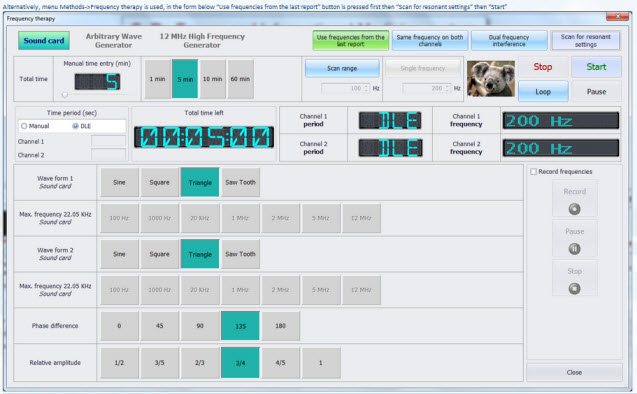
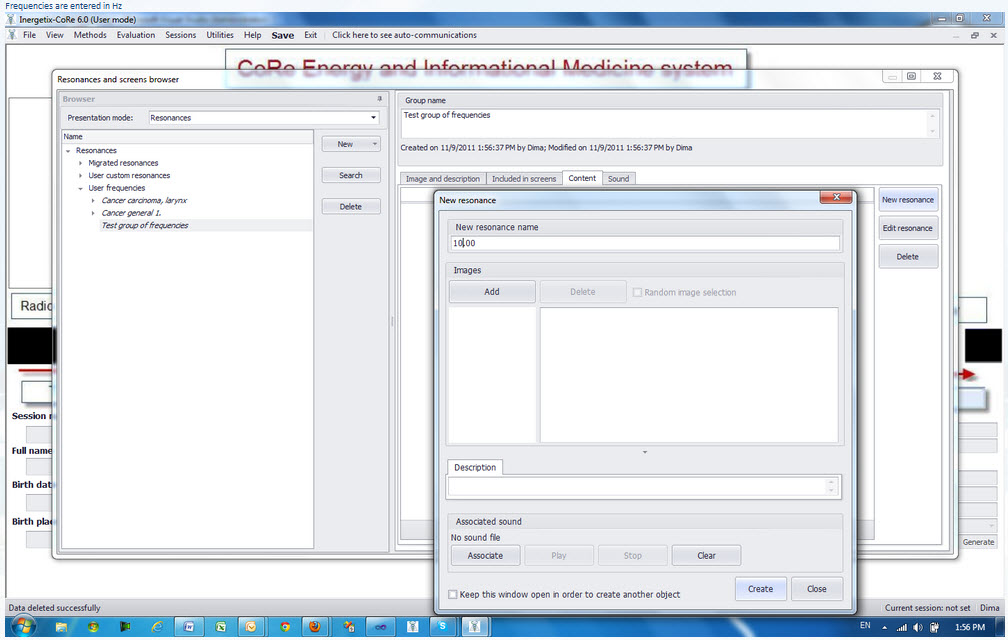
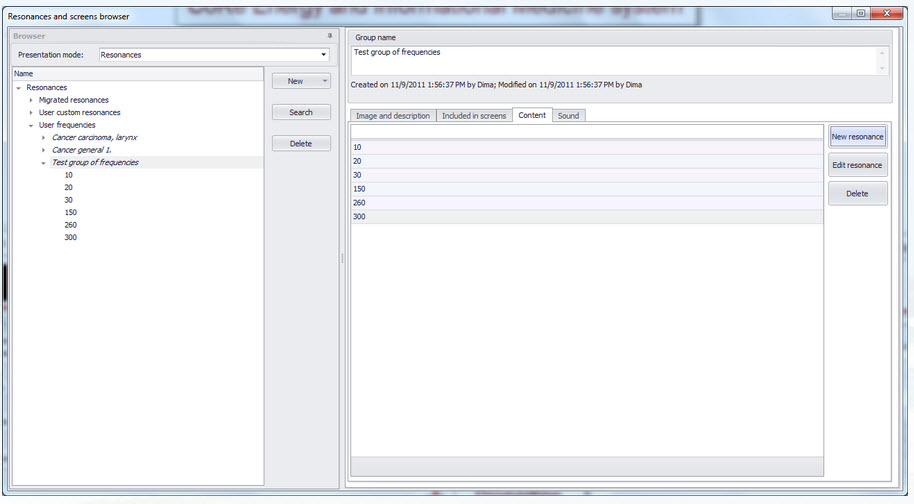
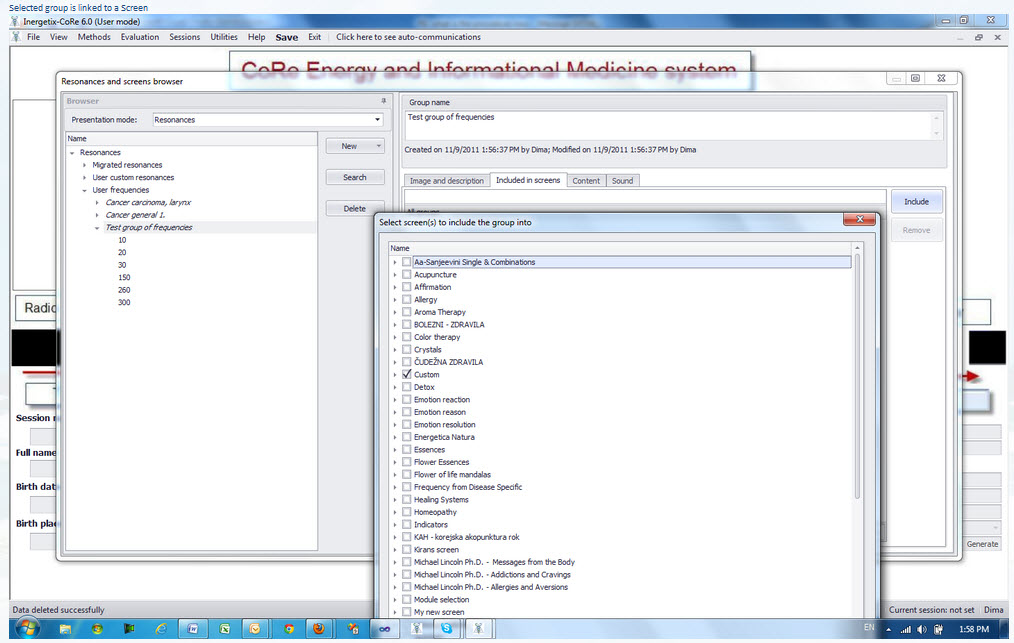
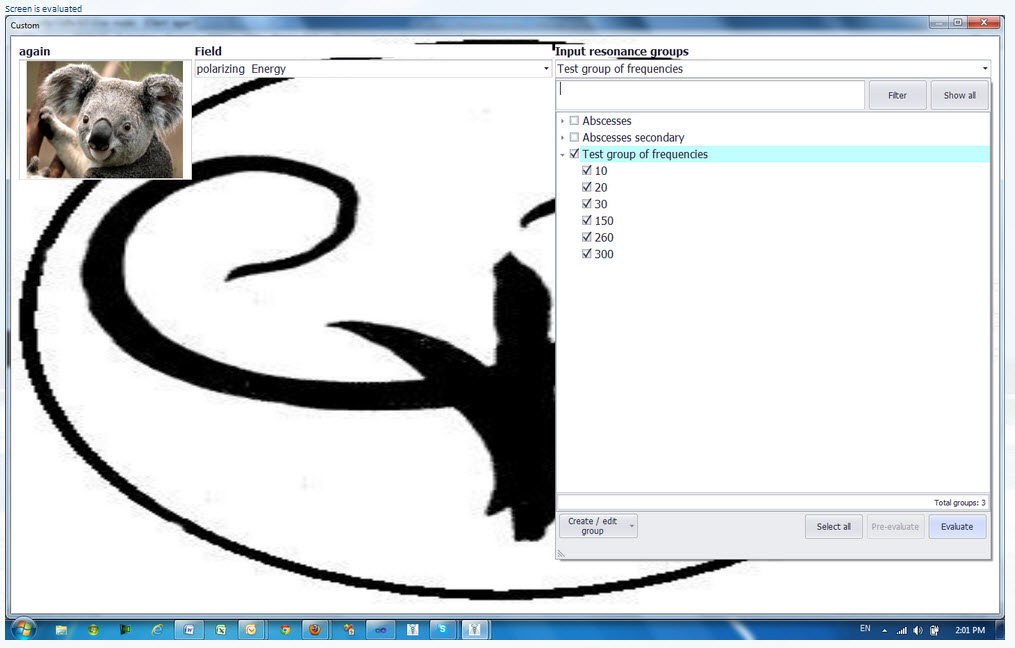
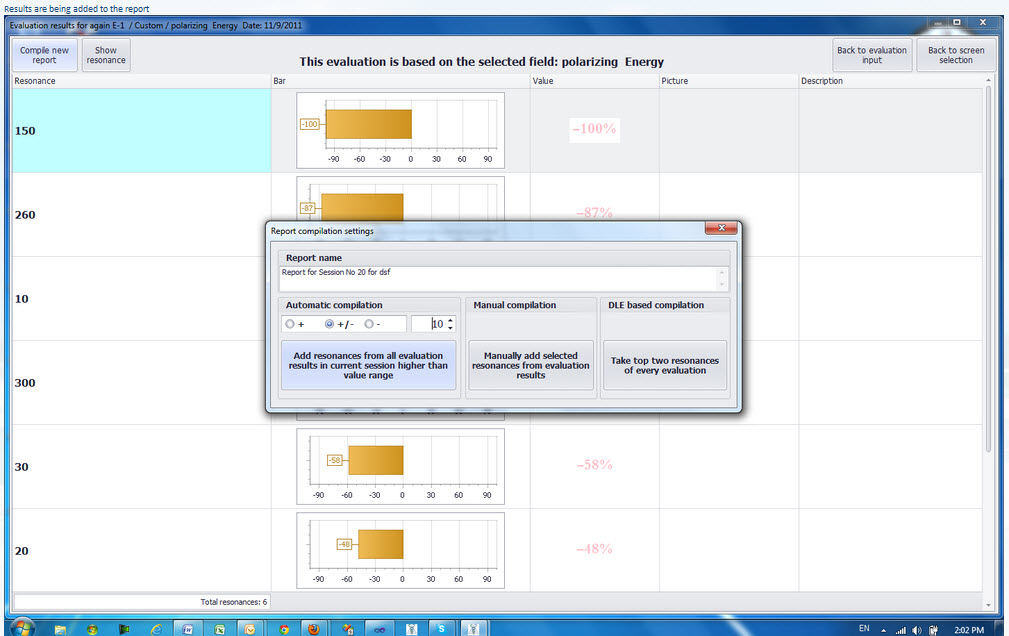
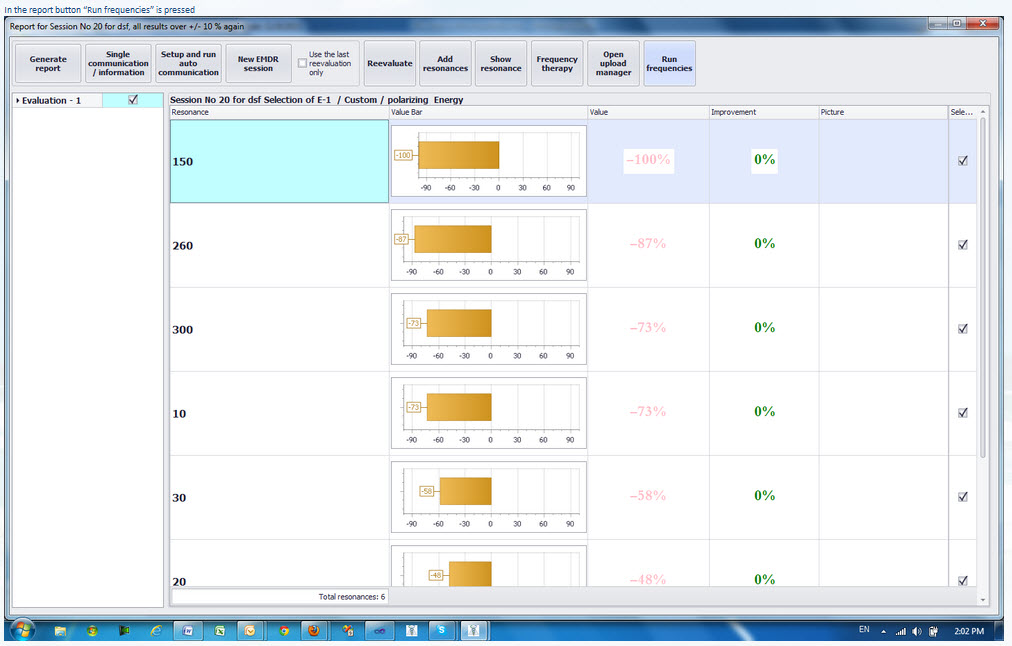
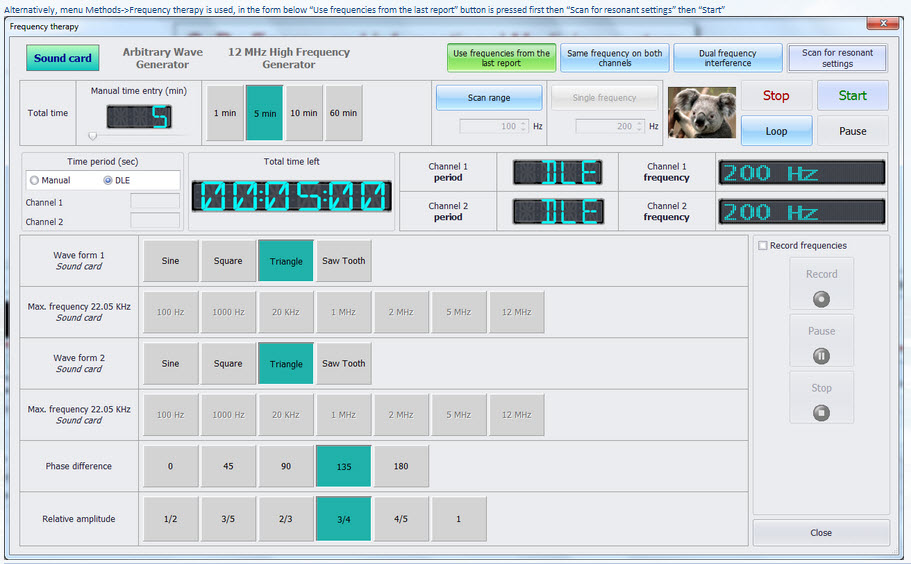

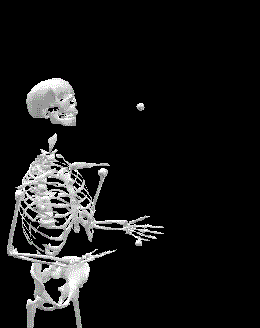
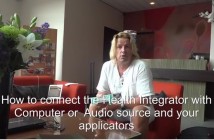
1 Comment
Hi Kiran,
If I am using excel to load the frequencies how do we get it to associate to the User Freq. At the moment any freq that I load are appearing under User Custom Resonances and I am having to include them in the Single Freq Screen to be able to use the Freq generator option.
Regards
Joan
reply from Dima:
Hello Joan,
In the last build (442, it will be available for download later this evening) we have implemented some additions to address your issue, please follow the steps below:
Yes, this is right you need to do following steps:
1. import frequencies from excel using Utilities->Import from excel
a. Please use check box “Importing frequencies” to let the program know that you are working with frequencies
b. When “Import” button is pressed please select screens that you would like to have imported frequencies associated with
i. Please note: if you checked “Importing frequencies” all selected resonances will be placed in Resonances/User frequencies subcategory
ii. Also if “Importing frequencies” is not checked, but you have selected “Single frequency therapy” as one of the screens for import then all Resonances will be imported as frequencies into Resonances/User frequencies subcategory
2. To run frequencies please do the following:
a. make an evaluation of frequency groups from such screen
b. create a report based on evaluation results
c. in the report you will find a button “Run frequency therapy”, click on it and Frequency generator form will open with all frequencies that the report contains
3. If you would like to manually pick frequencies that you would like to generate then do the following:
a. include imported frequency groups into Single Frequency screen
b. Open this screen, select needed groups and frequencies, then press button “Run frequency” from the same drop down window, see the second screenshot below.